Installing FileZilla
Now that you've downloaded the program, you will need to run the installation (setup) for it. To do that close all other programs on your computer and look on your Desktop for the "FileZilla...setup.exe" program.
Double click it and it will run you through the set up process. It will ask you the following:
1. Choose a language
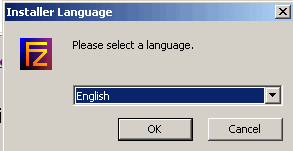
2. To agree to the Licensing Terms (It's open source & therefore free).
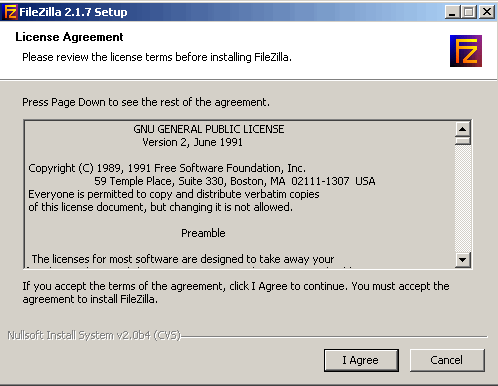
3. It will ask for you to choose componentsl. Just click "Next" and use the defaults.
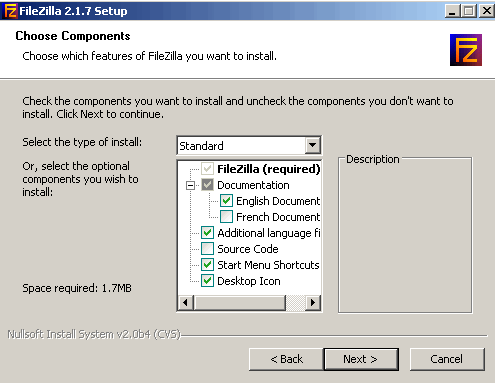
4. It will ask for a directory to install. Just click "Next" and use the defaults.
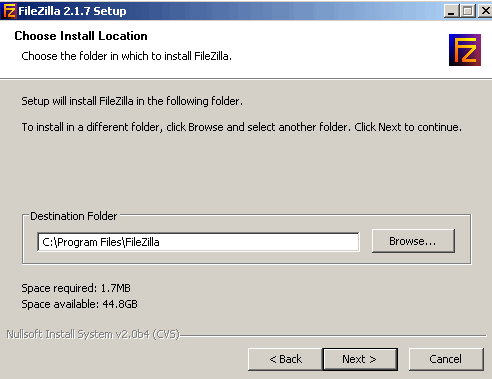
Continue
FTP Help Page 1 | 2 | 3 | 4 | 5